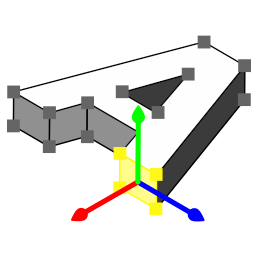Cutting-Edge Mobile 3D Modeling
Introducing ArtiMesh, the cutting-edge 3D modeling app tailored for phone and tablet users. With an intuitive interface and advanced modeling tools at your fingertips, ArtiMesh empowers both professionals and enthusiasts to bring their creative visions to life with unparalleled precision.
Seamlessly navigate through intricate designs, refine geometry with powerful editing tools, and visualize creations in real-time, all while enjoying the convenience of mobile modeling.
Elevate your 3D design workflow with ArtiMesh. Download now and unlock the potential of mobile creativity!
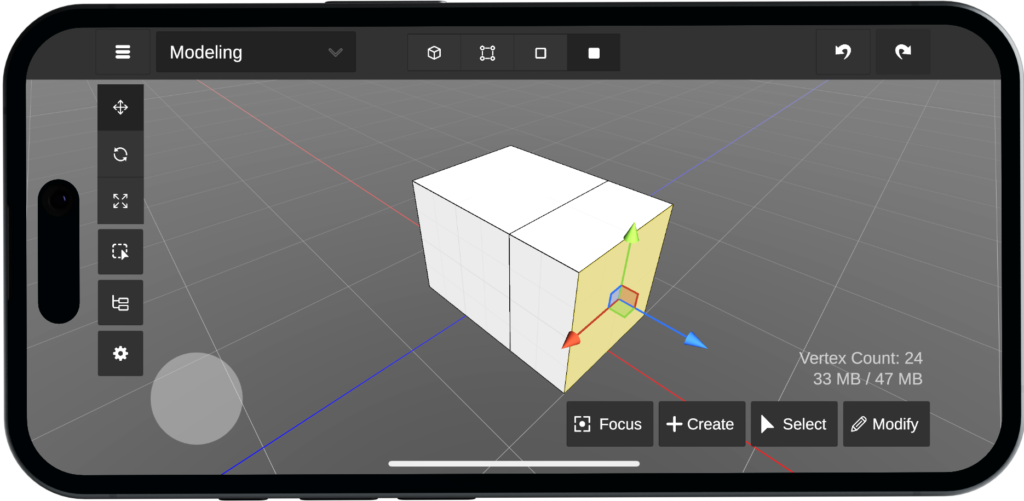
Modeling Tools
The Move, Scale, and Rotate tools provide essential functionality for adjusting meshes, vertices, edges, and faces with precision and ease. For more intricate modeling tasks, advanced tools like Extrude, Bevel, and Catmull-Clark empower you to create complex shapes and refine details seamlessly.
Together, these tools offer a comprehensive workflow, enabling both fundamental adjustments and advanced edits directly within your workspace.
Sculpt Mode
Sculpt Mode provides a hands-on, intuitive way to shape and refine your models by directly manipulating the mesh. Whether you’re creating intricate organic forms or refining subtle details, the powerful toolset supports a natural, artistic workflow. With options for adding, smoothing, and deforming geometry, Sculpt Mode is ideal for both broad strokes and intricate adjustments, making it a go-to choice for artists seeking precision and creative freedom.
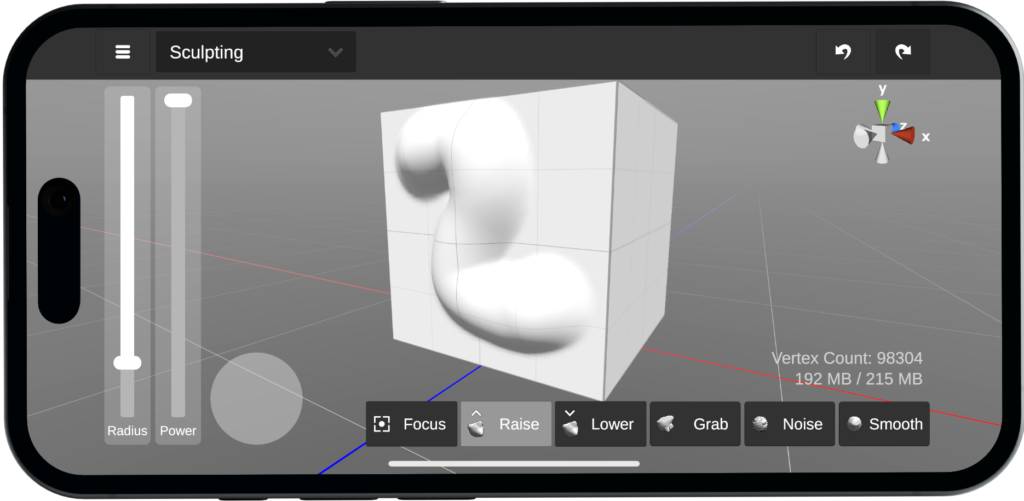
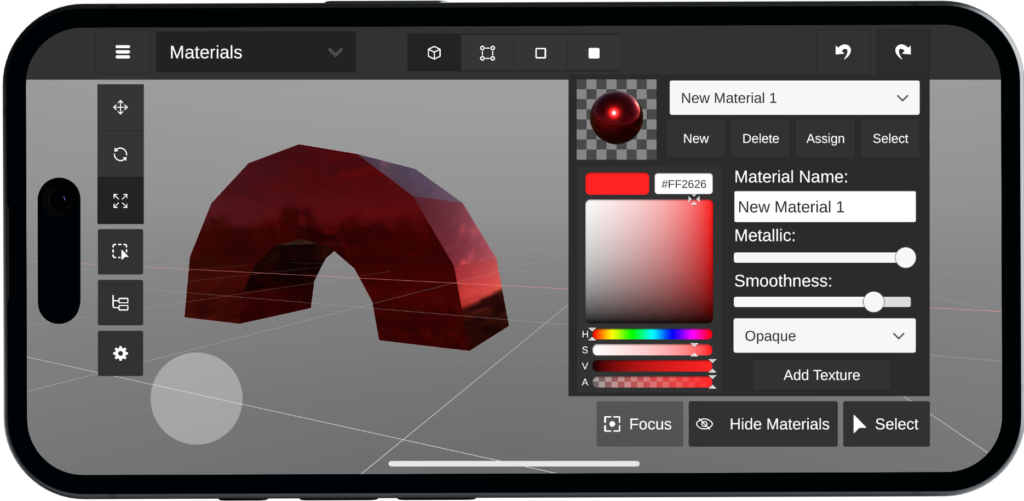
Materials
Materials are where your models truly come to life, letting you transform shapes into dazzling, visually rich creations. Customize every detail with vibrant colors, intricate textures, and adjustable properties like metallic finishes and smoothness. Whether you’re designing rugged, textured surfaces or sleek, polished metallics, the possibilities are endless. With Materials, you hold the key to making your models not just stand out, but tell their own unique story.
UV Editor
UV Mapping unlocks the ability to control how textures wrap around your models, giving you the freedom to bring your designs to life with precision. By unwrapping and editing UVs, you can create seamless textures, align intricate patterns, or craft unique effects. Whether you’re working on detailed characters or complex environments, UV Mapping ensures your textures fit perfectly, adding depth and realism to every project.
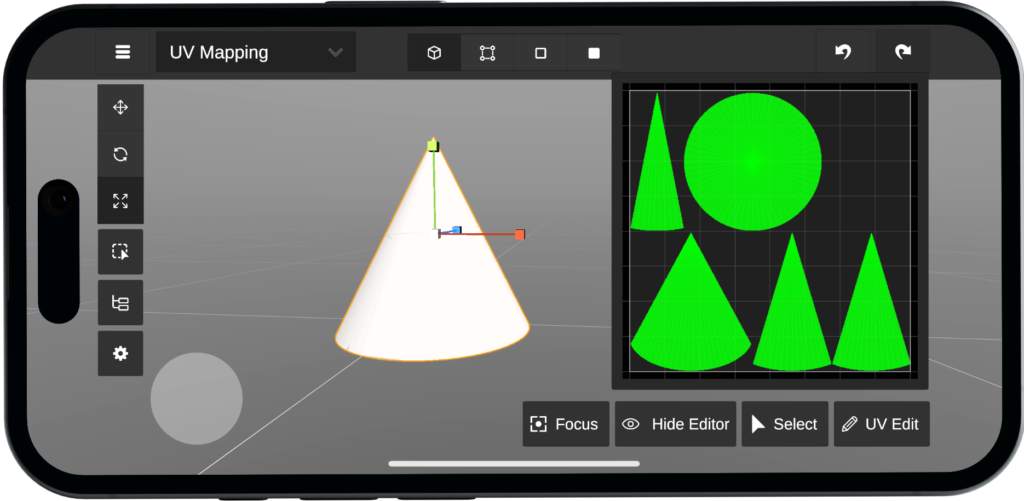

Texture Painting
Texture Painting allows you to add rich details and depth to your models by painting directly onto their surfaces. With intuitive controls and real-time feedback, you can seamlessly apply colors and shading exactly where you need them. Whether you’re enhancing subtle features or adding dramatic accents, this tool gives you the creative freedom to make your models truly stand out, one stroke at a time.
Render Mode
Render Mode takes your visuals to the next level with powerful post-processing effects that add depth and atmosphere to your scenes. Enhance the mood with color grading, create stunning highlights with bloom, or add cinematic realism with depth of field. These effects let you fine-tune your render to achieve the perfect look, making every scene feel polished and immersive. Whether you’re aiming for a subtle touch or a dramatic transformation, Render Mode brings your creations to life with breathtaking detail.